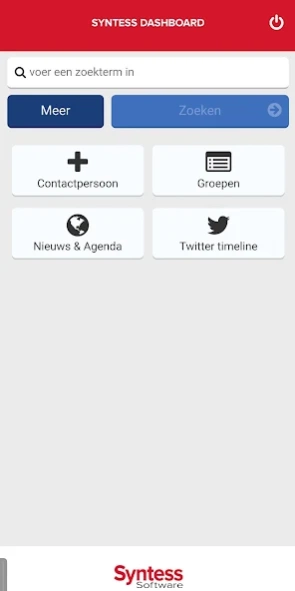Syntess SARA
Free Version
Publisher Description
Syntess SARA - Syntess Software introduces the new app SARA Syntess Atrium users.
SARA (Syntess Atrium Relationship App) is a new smartphone app that allows the user Syntess Atrium can readily consult their customer base online, mutate and complement. In addition, the app also shows all the latest news and events Syntess Software.
You can easily search your contacts and contact us directly for example by email or phone. Contacts can be added and put a picture. In this way, enriches your customer base is meaningful and topical guaranteed if. The Localization and Route Navigation applications are visiting your relationships practical tools. SARA is thus a valuable digital assistant for your business.
You can download the free app from the Apple® App Store℠ (iPhone®) and on Google Play ™ (Android ™). SARA can be activated via a QR code Syntess Atrium (from version 4.5, build 0032). You can request your personal QR code Syntess Atrium by pressing the F6 key. The login information is then automatically filled in. Now you just need to enter your password Syntess Atrium. So now Meet SARA; valuable digital assistant for your business!
The app works completely online. The relationship data is not physically present at the device. After 60 minutes the online connection is broken and needs the password to be entered again (unless you chose to save the password).
SARA is compatible with Syntess Atrium version 4.5 or higher.
About Syntess SARA
Syntess SARA is a free app for Android published in the Office Suites & Tools list of apps, part of Business.
The company that develops Syntess SARA is Syntess Software BV. The latest version released by its developer is 1.0.
To install Syntess SARA on your Android device, just click the green Continue To App button above to start the installation process. The app is listed on our website since 2023-03-28 and was downloaded 0 times. We have already checked if the download link is safe, however for your own protection we recommend that you scan the downloaded app with your antivirus. Your antivirus may detect the Syntess SARA as malware as malware if the download link to nl.syntess.sara is broken.
How to install Syntess SARA on your Android device:
- Click on the Continue To App button on our website. This will redirect you to Google Play.
- Once the Syntess SARA is shown in the Google Play listing of your Android device, you can start its download and installation. Tap on the Install button located below the search bar and to the right of the app icon.
- A pop-up window with the permissions required by Syntess SARA will be shown. Click on Accept to continue the process.
- Syntess SARA will be downloaded onto your device, displaying a progress. Once the download completes, the installation will start and you'll get a notification after the installation is finished.